| membran (E-Mail nur eingeloggt Sichtbar) am 26.01.2017 12:11 Uhr |
Kommt "bald", funzt (anders, als vor ein paar Wochen noch vermutet wurde) auch mit Win32 Anwendungen, aber UWP dürfte davon am meisten profitieren. Aktiviert wird es über die Game Bar, welche irgendwie im Game DVR Recorder der unsäglichen Win10 Xbox Clutter-App dranhängt (habe ich eh deaktiviert), man kann dort den Game Mode dauerhaft für bestimmte Spiele aktivieren/deaktivieren. Sie wollen aber auch eine Whitelist bringen und für manche Spiele, "bei denen sie sich ganz sicher fühlen", erstmal per default den Game Mode aktivieren. Erwarten sollte man keine riesigen FPS Gains, mehr eine konstante / ruhigere Framerate, wenn ich das richtig überfliege.
Hier zwei interessante Absätze:
RPS: Can you give a ballpark on the kind of performance boosts you’ve seen from this so far?
Kevin Gammill: I’ll touch on that a little bit. Yes, is the short answer. Kind of the way I look at it is that any increase is a benefit, without question. Even it’s as low as, say, a 2% increase in framerate, if you’re running a hundred frames per second, I will take those extra two frames per second without question. Two percent is pretty significant when you’re playing your game.
A specific answer to your question is that it’s probably too early in testing to give you a good idea where we’ll land. Basically of the broad configuration of PCs out there, both from a hardware perspective as well as from existing software running on those systems perspective, and then you throw in a variety of different games… We’re still doing a lot of testing and getting telemetry on how those results come back. So it’s really too early to tell, but the early results definitely look positive.
RPS: How does it operate in terms of the UI and automation? Does it kick in by itself or is essentially extra faff before running your game?
Kevin Gammill: It’s a little bit of both. At any time a user can call up the Game Bar and enable Game Mode for any title or game they would like. That’s kind of option one. And then at the same time we will have what we call kind of an approved list or whitelist of games that we feel super-comfortable about and we want to enable out of the gate. Those will be turned on by default. It’s a little bit of both. The user has full control to turn it on or off, that’s up to them on any game. And then we will have a list of games we know Game Mode works really well with, and that list will continue to grow over time, where it will be automatically enabled unless a user decides to turn off Game Mode.
Achso, nochmal zur Win10 Xbox App, ich habe selten so ein beschissenes Layout gesehen, und es wird noch schlimmer, wenn man da Nachrichten aufmacht oder generell irgendwo draufklickt. Ich habe das Ding unter Windows ein paar Mal wegen Halo 5: Forge genutzt und bin heilfroh, es seitdem nicht mehr angefasst haben zu müssen.
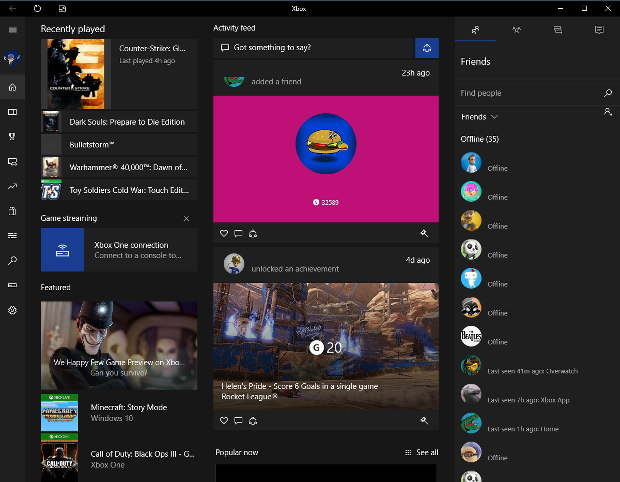
Ugh.
***Diese Nachricht wurde von membran am 26.01.2017 12:27 bearbeitet.***